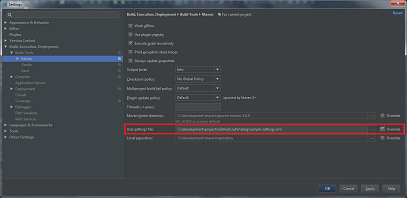Project specific maven settings in IntelliJ
Marc Rufer 07 Jan 2015 IntelliJ IDEA JetBrains maven development
The company I’m working for has its specific maven settings file (settings.xml), which defines the repository, some profiles and so on. For a project on customer side I wanted to have another settings file in place without changing or extending the existing one.
By default IntelliJ 14 takes the user settings file under C:\Users{user}.m2\settings.xml. This can be manually overridden per project:
- Go to settings (
Strg + Alt + s) - Navigate to
Build, Execution, Deployment>Build tools->Maven(or search forMaven) - Select the
overridecheckbox on the line ofuser settings fileand refer the project specific settings.xml-file
Posts
HOWTO Access Azure File Share in PowerShell Script executed by a Scheduled Task
BUG "Task Scheduler service is not available" Error, if specifying Network Connection Condition
HOWTO Sync OneDrive on Server even if Windows User not logged in
HOWTO Access Microsoft Access Database with PowerShell
Get NetworkCredential from PSCredential splits Username into Username and Domain
HOWTO Create LocalDB File (.mdf) manually in Visual Studio 2015
HOWTO Set Cookie Header on DefaultRequestHeaders of HttpClient
HOWTO Set up PowerShell Remote Session Configuration
HOWTO Analyze PowerShell Scripts with PSScriptAnalyzer
HOWTO Sign PDF with SuisseID
NoBrainer PUT/PATCH/MERGE with OData Service Client
Apply Commit from one Repository to another
GitHub Repository creation with PowerShell
HOWTO Sign PowerShell Script with SuisseID
Swissunihockey game schedule PDF generator
HOWTO Maven Release on JetBrains TeamCity
Limitations when running Activiti in H2 Embedded Mode
HOWTO Pylint Integration in IntelliJ 14
HOWTO Install Windows 10 IoT Core on Raspberry PI 2 from a VM
First steps with Dropwizard
Allman code style for IntelliJ
First steps with Flyway
IntelliJ - Setup custom inspection profiles
Configuration properties meta-data support in IntelliJ
AMQP Integration with spring integration
OCA Java SE 7 Programmer I Certification Guide
Swissunihockey key matcher
Swisscom SMS-API-Client
Some hints concerning logging with Log4j
IFTTT A brilliant service
Run deltacloud on a VirtualBox-VM
Project specific maven settings in IntelliJ
AngularJS
Javascript for beginners
Liferay in Action